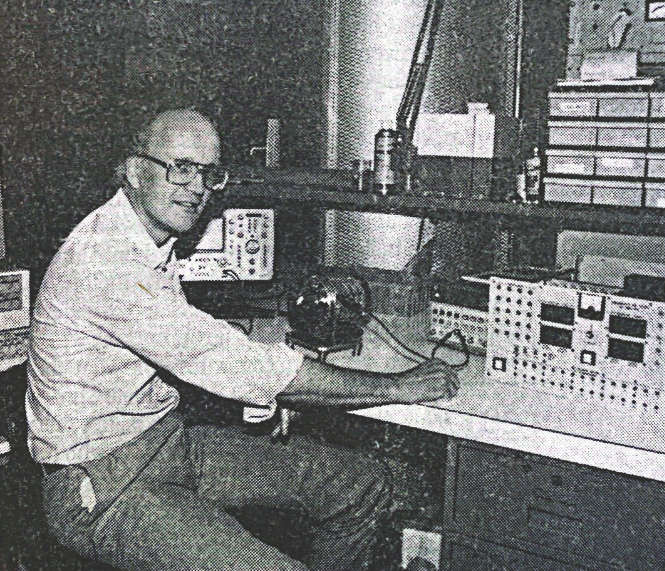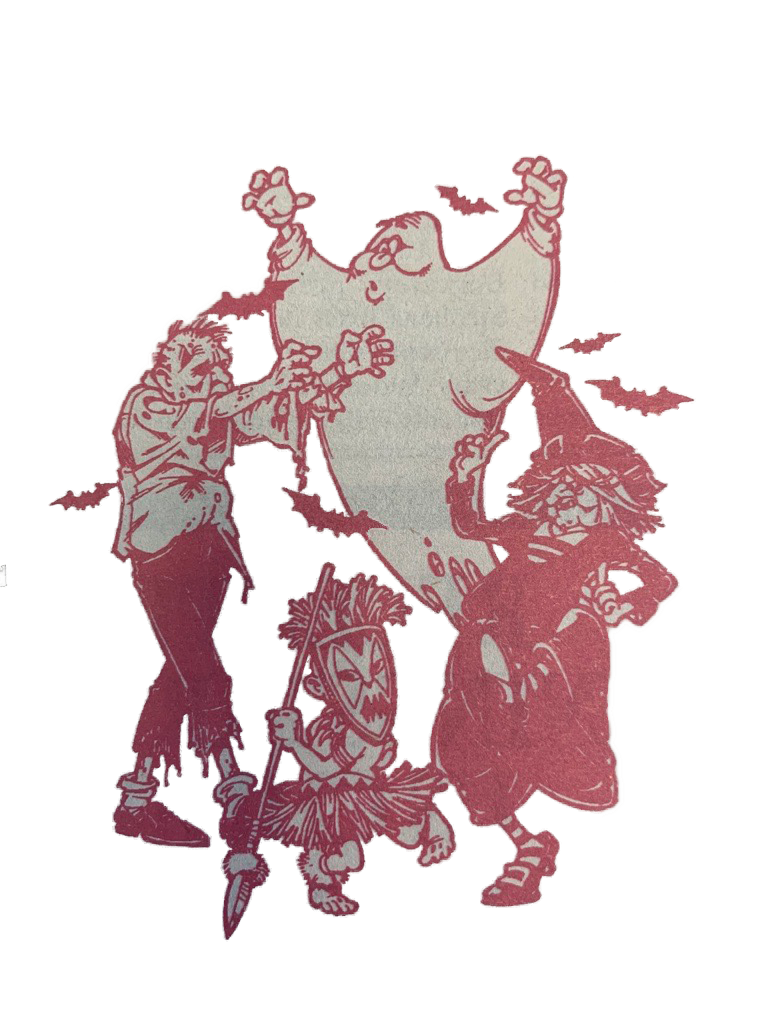If you know enough not to confuse your USB with your FSB and your gigahertz with your gigabytes, you’ve got the skills to put together your own computer.
If you just can’t justify Michael Dell’s notion of a “customized PC” (they’re built on a production line!), or if you’re yearning to learn more about the gizmos inside your PC, or if you want to save a few hundred bucks on a top-of-the-line PC, you might want to consider building your newest friend-wow’ing machine yourself.
The alternative to the Dell/Gateway/HP/Compaq conglomerates is good old-fashioned do-it-yourself. And for those of us who have never built a boy scout birdhouse, you’ll be pleased to hear that it rarely takes more than a screwdriver to finish the job.
As with most projects, it’s best to start with a budget and then do some window shopping. A plethora of start-up hardware firms exist on the web that sell only component pieces, and if you turn over enough stones – I find pricewatch.com is a good starting point – you’re bound to have enough left over for a month’s rent at Waterview.
When selecting a site to purchase parts from, be sure to try ringing their toll free number, just to check if they really exist and can help with problems should they arise. You might also want to check their special offers. Often sites will give you free shipping on sizeable purchases which can take $100 off a total computer order.
Once you’ve picked your poison, you need to snag the essentials: processor, RAM, hard drive, DVD/CD burner, video card, motherboard, tower and from there…the sky’s the limit. But, those are the essentials.
After you’ve greeted your UPS driver and danced around your apartment like a kid at Christmas with your big boy toys, it’s time to get down to business.
Cross check the invoice that you printed out to double-check everything’s there and then grab a door handle. Fear not, the arrival of computers has no correlation to impending earthquakes. You need to ground yourself, that is, rid yourself of excess electrostatic charge which could do serious damage to the goodies you spent so long selecting. It’s also a good idea to take off chunky metal watches and rings before you dive in.
The motherboard needs to be first fitted into the tower using the provided screws, and then everything else plugs maternally into its rightful slot. Use particular care when plugging the processor in and be sure the heat sink and fan are properly fitted. If not, the chip will overheat and you’ll find nothing more than a melted pool of silicon when you get back from class.
Motherboards come with a handy picture guide to help you through it to avoid the barrage of acronyms. RAM into the DIMMs, HDDs into the IDEs, video into the AGP…
When you’re sure everything is in place, plug it in and light ‘er up! Fingers crossed, everything should roar to life. Throw your UTD Bookstore $5 copy of Windows XP into the CD drive and it will lead you through the painless process of installing the operating system.
Now you’re off and running. Show your friends, gloat to your siblings, relish your new creation.
Of course, all these instructions have been geared for a Windows machine. If you insist on an Apple, I think you just plug it in.