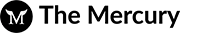This time, I am going to do a different kind of blog.
It’s going to be a list, but not one of those useless lists that don’t provide anything of worth. This is going to be a list of things that you should do on the Internet to maintain your security and privacy, or just save you from frustration.
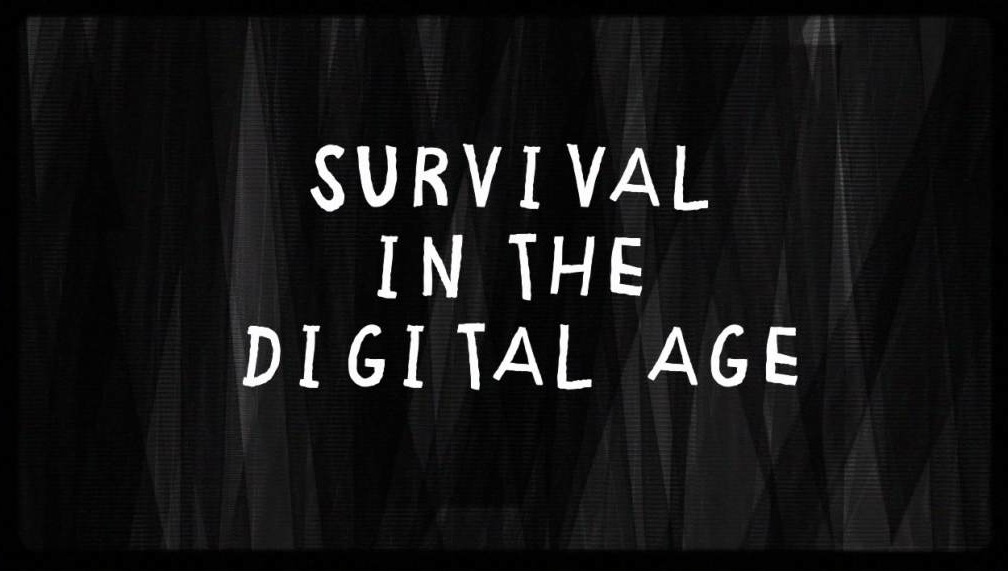
I originally thought of this back when the Nicholas Rotundo case was unfolding last semester, but I am only now getting to write it.
What bugged me about that whole scenario was that so many people thought that he actually hacked some security systems. This annoyed me because it gave him more credit than a creep like that deserves. It is almost as bad as when a group like Lizard Squad does a DDOS attack on Xbox Live and calls it hacking. That is the metaphorical equivalent of buying a rocket launcher to destroy a door and then saying you picked the lock.
Other than those pet peeves of mine, what bugged me was that this stuff could have been avoided by following a few simple practices of staying safe on the Internet. The list below will cover some basic steps that anyone can take in order to better protect privacy and information on the Internet.
- Do not share your passwords – I know that this one sounds obvious, but a lot of people do not care to follow this. It is important not to share your passwords even with people you trust because it allows them to access accounts that represent your identity on the Internet. Obviously it would be okay to share the password to a throwaway account that has no tie to your personal information. Personally, I do not share my passwords with anyone, not even my family.
- Do not make stupid, terrible, insecure passwords – You know how bank websites make you put a combination of uppercase and lower case characters with special characters and numbers. Also the more characters you use, the better. Avoid using recognizable words if possible, I know that people usually need to use actual words in order to help them remember. They are doing it for a reason, and that reason is to make sure that you make a more secure password than the average person would. It is especially important because bank information should be protected. You should also avoid using the same password for multiple accounts, because if one account password is compromised then so are the rest. Lastly, you should be ashamed if any of your passwords match any on this list: http://www.prweb.com/releases/2015/01/prweb12456779.htm
- Beware of Spam emails – This one may also be obvious, but it trips up a lot of people. You should always beware of emails that are from addresses that you do not recognize. You should definitely not click on any links that look like are from a suspicious URL. Also beware of links that are using a URL shortener such as tinyurl because malicious links can be hidden in those shortened links.
- Be careful what you download – A lot of people who want to download a program such as Skype will just go straight to Google and download the software from the first result page without even questioning it. This can result in a person installing bloatware like those annoying toolbars that get added to your web browser. This is because instead of getting the file from the trusted official Skype website, they ended up downloading it from a 3rd party website that has bundled the installer with garbage. You should always be careful when installing anything on your computer in general.
- Be careful with who uses your computer – A habit that I have gotten into is locking the screen of my computer every single time I am not using it. It may seem like a bit much, but you will understand if you have worked for a tech company. Locking your screen is important because it keeps you logged in, but it prevents other people from doing things as you when you are not there. This is just like logging out of your Facebook account if you are on a public computer. If you don’t log out you get “hacked” by one of your friends that changes your Facebook status. I use quotes because I do not count that as hacking. You should also make sure you trust anyone that you let use your computer to the point at which you know they will not mess around with anything. They may not intentionally mess with anything, but there is still the possibility of them being computer illiterate and doing something dumb on your computer.
I could name more tips and go into more depth on good practices for using computers and Internet, but I am going to stop here.
If you would like a continuation of this list, leave a comment.
If you have your own tip, tweet it to @utdmercury with the hashtag #TIGER